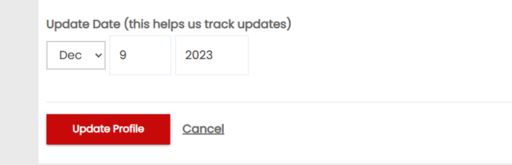Any Tai Chi/Qigong instructor, regardless of your affiliation with ATCQA, can register or update your account to be included in the Tai Chi/Qigong Pro Locator hosted by our partner.
You can first search in the Locator to see if your record already exists. If you need to add or update your record, please sign in your account on our website and then follow the instructions below. The information in the Locator will be updated on a weekly basis (usually on the weekends).
Features exclusive for Instructors with ATCQA certification or Professional/Premium Membership:
- If you have provided us with your website address, your name in the search result is enabled with a hyperlink, and when users click the link, they will be taken to your website; if you don’t have a website right now, go to this page to see how you can get a free one from ATCQA.
- If you provided the name of your program/school/studio, it will be displayed in your listing.
Steps for Updating Your Record:
1. After you sign in your account, hover your mouse cursor over the menu “My Account” until you see a dropdown menu, from which you select “Member Profile”.
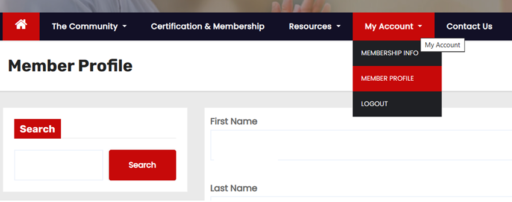
2. Enter or update the information in the “Public Directory Info” section.
3. If you also practice in some other related fields, check all that apply to you:
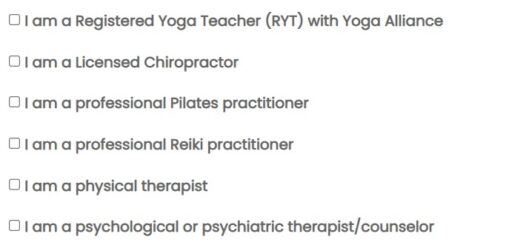
4. Leave the “Update Date” field with the default value and press the “Update Profile” button.